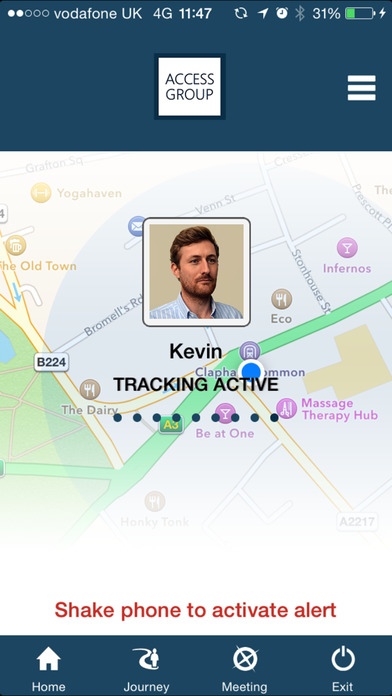Access Group 2.3.9
Continue to app
Free Version
Publisher Description
Access Group provides specialized personnel to prepare business continuity solutions in complex and conflict-risk theaters. The Access Group APP is the ultimate personal safety app when interfaced with Access Group s critical support infrastructure. We are in support of you wherever you go. Using the Access Group APP is extremely easy and has been designed and tested to work in dangerous and stressful situations, no matter where in the world you are. Access Group monitoring support service tracks you in real time from the moment the Access Group APP is activated, even though an alert has not yet been raised. We do this so, that we can backtrack your movements and vector support measures if the situation requires. As soon as the alert is activated, your current location is received and the route from the time of activation is marked, allowing Access Group to coordinate the response. The Access Group APP also automatically starts recording audio and video in secrecy. The Access Group APP is a 24/7 personal security service accessed via the Access Group APP platform. Continued GPS running in the background can decrease device battery life.
Requires iOS 6.1 or later. Compatible with iPhone, iPad, and iPod touch.
About Access Group
Access Group is a free app for iOS published in the System Maintenance list of apps, part of System Utilities.
The company that develops Access Group is s pratt. The latest version released by its developer is 2.3.9.
To install Access Group on your iOS device, just click the green Continue To App button above to start the installation process. The app is listed on our website since 2015-06-07 and was downloaded 0 times. We have already checked if the download link is safe, however for your own protection we recommend that you scan the downloaded app with your antivirus. Your antivirus may detect the Access Group as malware if the download link is broken.
How to install Access Group on your iOS device:
- Click on the Continue To App button on our website. This will redirect you to the App Store.
- Once the Access Group is shown in the iTunes listing of your iOS device, you can start its download and installation. Tap on the GET button to the right of the app to start downloading it.
- If you are not logged-in the iOS appstore app, you'll be prompted for your your Apple ID and/or password.
- After Access Group is downloaded, you'll see an INSTALL button to the right. Tap on it to start the actual installation of the iOS app.
- Once installation is finished you can tap on the OPEN button to start it. Its icon will also be added to your device home screen.